Reactive Logging
Reactive Logging in Active Workspace
Collect required logs in the context of the user and the business use case faster without any downtime
Reactive logging in Active Workspace enables regular users to generate the log reactively in response to the issue/problem they observe while performing a specific business use case. This log can be collected by itself and sent to the administrator, or the administrator can collect it directly and diagnose the issue.
Generating logs from the Active Workspace client is a simple four steps process to follow by regular users. This includes starting logging with the required log options, performing the use case that is exhibiting the issue, stopping logging, and collecting the logs (such as Syslog, JNL, PJL, etc.) in a zip file.
Steps to follow to collect the log from the Active Workspace Client
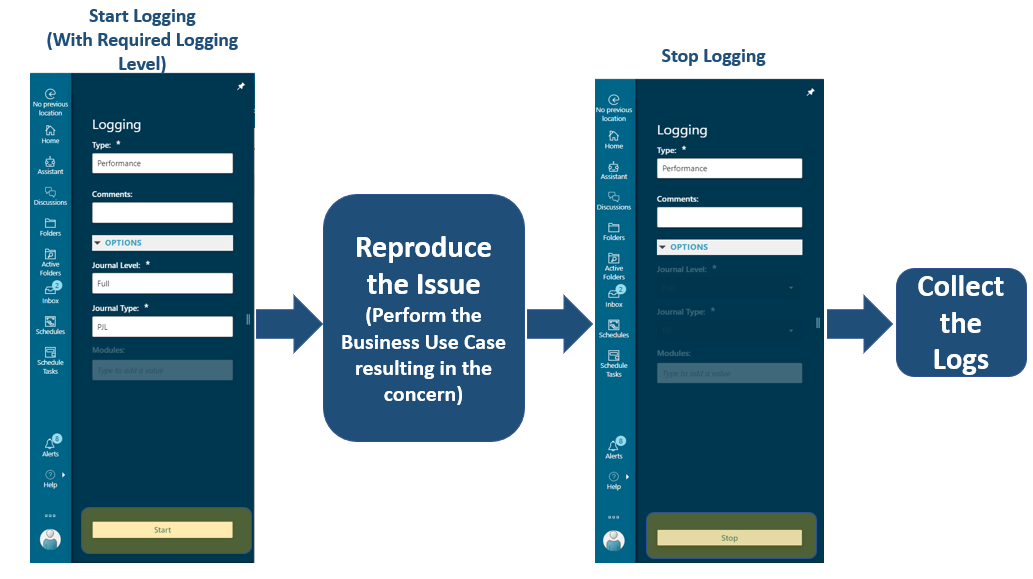
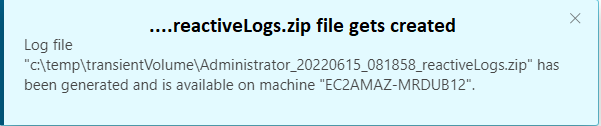
Generating log from Active Workspace is very specific to that user session and hence has no impact on other users. Reactive logging eliminates the need of setting variables through tc_profilevars subsequent restart of the server that is required to enforce the logging variable.
You can enable reactive logging for various business scenarios suiting your business needs as shown here.
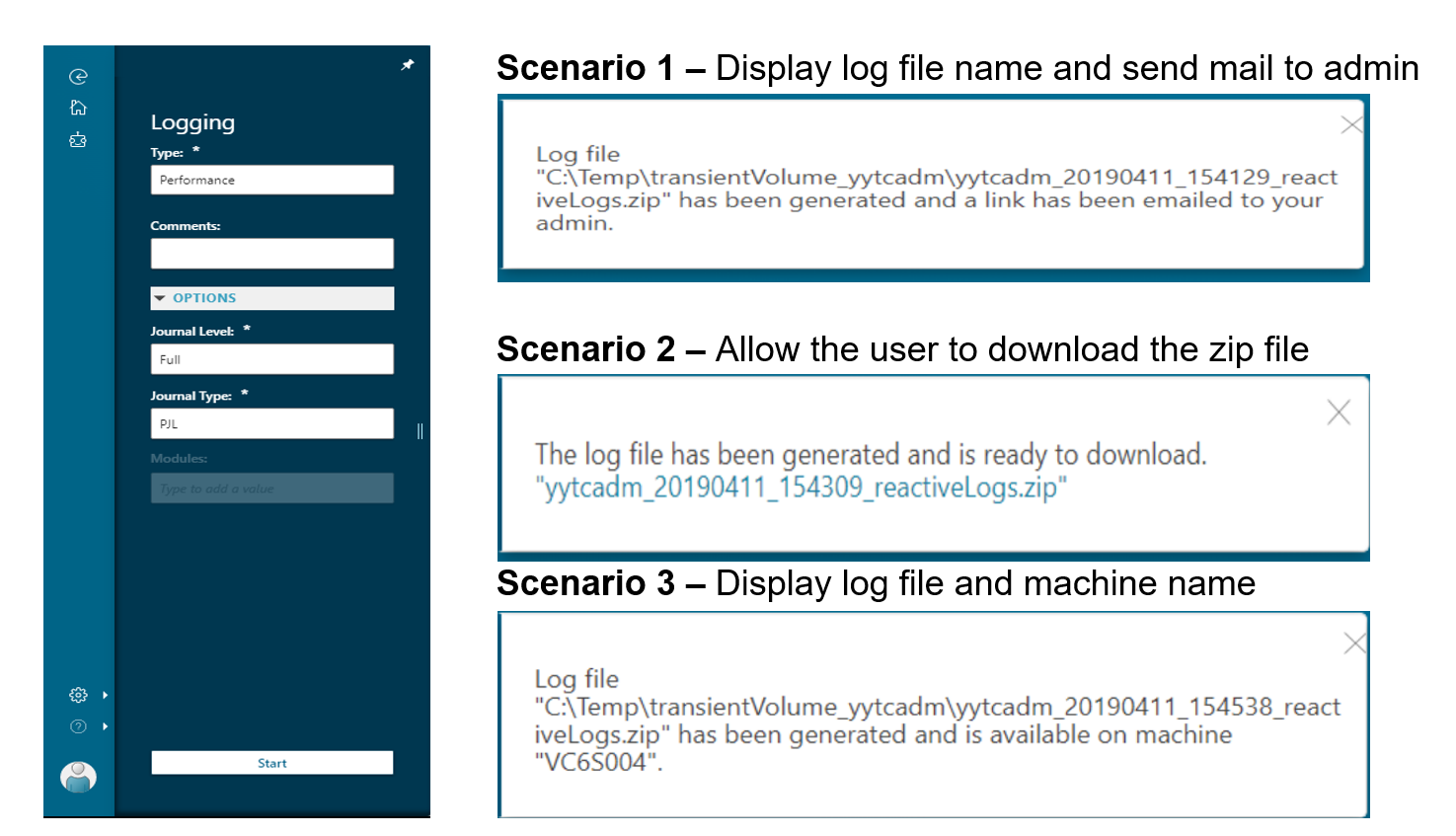
Above business scenarios can be achieved by configuring the below preferences in different combinations.

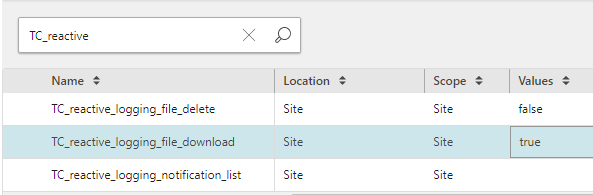
Note: TC_reactive_logging_file_delete preference is to decide whether to delete the zipped log files in the Transient volume after reading it.
In summary, Reactive Logging brings a lot of value to business by enabling regular users to react to the issues they observe faster. Thereby, enabling the administrator to collect users and business use case-centric respective logs w/o any downtime at reduced time and effort.
